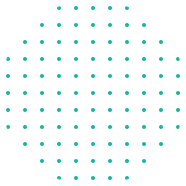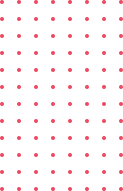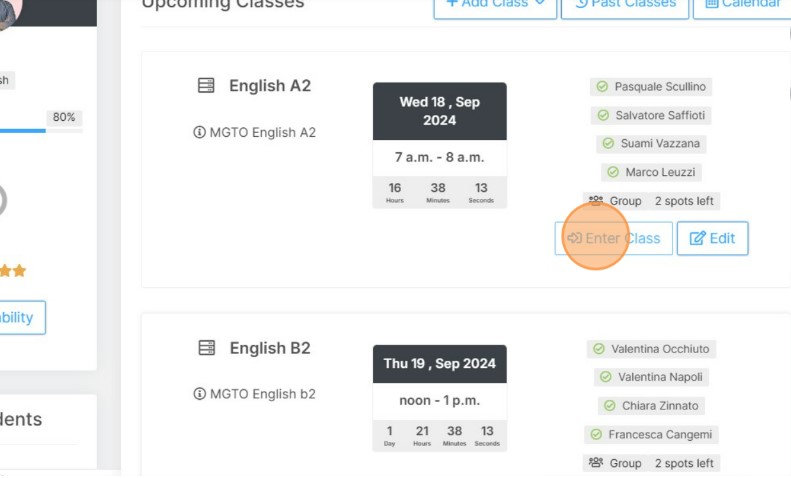Getting ready:
If it’s your first time using the platform we really encourage you to test out your equipment to prevent avoidable technical issues by using our 30 second troubleshooter equipment check.
Note that, unlike other web-conferencing software, there is nothing to download. Instead, we use the web browser itself to deliver high-quality live video and audio.
Two tips:
-
If you are using a computer or android device, we encourage you to use Google Chrome which provides the best experience, although other browsers will work.
-
If you are using an iOS device/iPad, please use Safari 12+ only. The set-up test will automatically “fail” but you can click on the red icon to “Accept [the limitations with Safari] and skip [the test]”
5 minutes before your class:
Just before the time, your class is to start, open your classroom link.
You will put in your name, go through a few spot equipment tests to and enter the class.
Inside the classroom:
Once inside the classroom, you will be able to see your teacher and vice versa on the left + chat.
Please write, type, move objects inside the whiteboard. The more active you are in the class, the more you’ll learn and remember.
Your teacher will be able to embed learning materials directly into the whiteboard so you can annotate and interact with the content.
See the virtual classroom 1- 10 explained in detail below.
What we know about effective learning is that the more you as a student engage with the learning material – speaking, writing over, seeing, hearing content – the more you’re likely to remember and apply it.
When the teacher ends the class you will be able to give feedback on both the teacher (to enable them to improve their service to you) and the platform (so we can improve the technology for you).
The ayelingual virtual classroom in more detail
- Webcam of teacher (always at the top) and student
- Chat with the teacher (and other students)
- Internet strength indicator (a poor connection will affect any live class)
- Webcam and mic control – enable or disable
- Whiteboard – you can click on the blue pen icon for tools on a blank whiteboard
- Leave the class when you wish
- Change the language (we support English, French, Italian, German, Swedish and Portuguese)
- Student settings – you can disconnect and reconnect the classroom as a good initial way to refresh your browser window if you hit a technical issue.